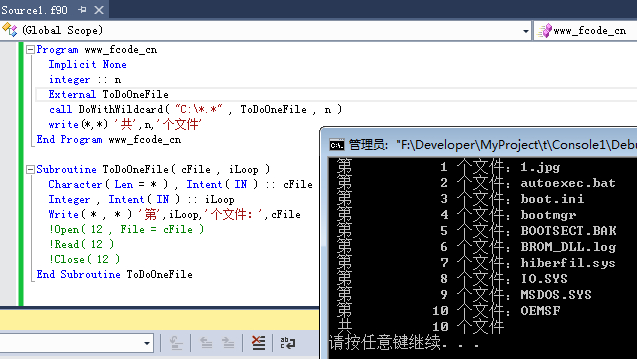本例代码如下,将所有 C 盘下的文件输出,如果你懂得 windows通配符,那么使用这个代码会更得心应手,否则,您可能需要先了解一下它,效果如图:
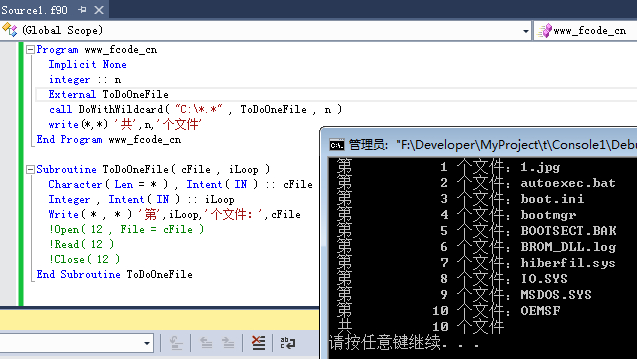
Program www_fcode_cn
Implicit None
integer :: n
External ToDoOneFile
call DoWithWildcard( "C:\*.*" , ToDoOneFile , n )
write(*,*) '共',n,'个文件'
End Program www_fcode_cn
Subroutine ToDoOneFile( cFile , iLoop )
Character( Len = * ) , Intent( IN ) :: cFile
Integer , Intent( IN ) :: iLoop
Write( * , * ) '第',iLoop,'个文件:',cFile
!Open( 12 , File = cFile )
!Read( 12 )
!Close( 12 )
End Subroutine ToDoOneFile
Subroutine DoWithWildcard(cWildcard,CallBack,iTotal)
!// 下一句代码,如果是 Compaq 或 Digital,需改为 Use DFLib
Use IFPort , only : GetFileInfoQQ , GetLastErrorQQ , FILE$INFO , FILE$LAST , FILE$ERROR , FILE$FIRST , ERR$NOMEM , ERR$NOENT , FILE$DIR
Implicit None
Interface
Subroutine CallBack( cFile , iLoop )
Character( Len = * ) , Intent( IN ) :: cFile
Integer , Intent( IN ) :: iLoop
End Subroutine CallBack
End Interface
Character( Len = * ) , Intent( IN ) :: cWildcard
Integer , Intent( OUT ) :: iTotal
Type (FILE$INFO) :: stInfo
Integer(KIND=INT_PTR_KIND( )) iWildhandle
Integer(4) :: iLength , iRet
iWildhandle = FILE$FIRST
iTotal = 0
Do While (.TRUE.)
iLength = GetFileInfoQQ( cWildCard , stInfo , iWildhandle )
If (( iWildhandle == FILE$LAST) .OR.( iWildhandle == FILE$ERROR )) then
Select Case (GetLastErrorQQ())
Case (ERR$NOMEM) !//内存不足
iTotal = - 1
return
Case (ERR$NOENT) !//碰到通配符序列尾
return
Case Default
iTotal = 0
return
End Select
End If
If ( ( stInfo%permit.AND.FILE$DIR ) == 0 ) then
call CallBack( Trim(stInfo%Name) , iTotal + 1 )
iTotal = iTotal + 1
End If
End Do
End Subroutine DoWithWildcard